在线教育app移动端页面rem布局项目
本文共 5944 字,大约阅读时间需要 19 分钟。
移动端页面rem布局项目
页面效果

设计稿psd文件
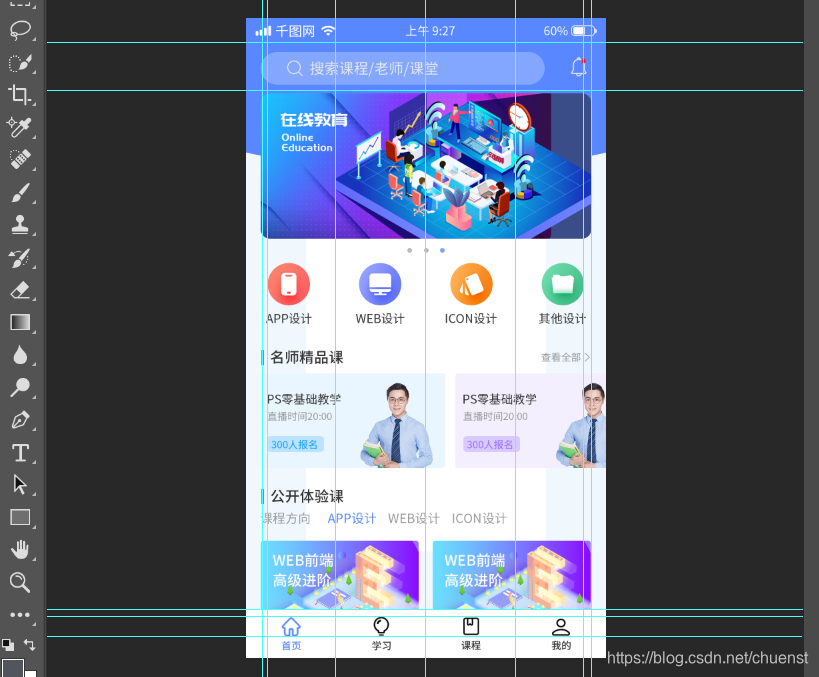
核心代码
html部分
搜索课程/老师/课堂

APP设计
WEB设计
ICON设计
其他设计
名师精品课查看全部>
 公开体验课课程方向APP设计WEB设计ICON设计
公开体验课课程方向APP设计WEB设计ICON设计

less部分
* { margin: 0; padding: 0;}body { margin: 0 auto; font-family: -apple-system, Helvetica, sans-serif; color: #666; background-color: #F6F6F6; box-sizing: border-box; padding-bottom: 200rem/54;}header { width: 1080rem /54; height: 370rem /54; padding: 0 40rem /54; margin: 0 auto; box-sizing: border-box; background: url(../images/椭圆2.png) no-repeat; background-size: 100% 100%; overflow: hidden; .search-box { width: 100%; height: 100rem /54; margin-top: 70rem/54; line-height: 100rem /54; position: relative; .search { margin-right: 140rem/54; height: 100rem /54; background-color: #83a6ff; border-radius: 50px; padding-left: 75rem /54; img { width: 50rem /54; height: 50rem /54; vertical-align: middle; } span { font-size: 45rem /54; color: rgb(232, 232,232); } } .search-right { position: absolute; right: 0px; top: 10rem /54; img { width: 60rem /54; height: 66rem /54; } } }}.banner { width: 1000rem /54; height: 430rem /54; margin: -180rem /54 auto; img { width: 1000rem /54; height: 430rem /54; }}.diannav{ width: 1080rem /54; display: flex; justify-content: center; position: absolute; left: -50%; margin-left: 540rem /54; top: -30rem /54; div{ width: 16rem /54; height: 16rem /54; border-radius: 8rem /54; margin: 0 20rem /54; background-color: #999; } .dianing{ background-color: #5887ff; }}.list { width: 1080rem /54; height: 220rem /54; margin: 0 auto; margin-top: 230rem /54; display: flex; justify-content: space-around; align-items: center; text-align: center; font-size: 37rem /54; position: relative; img { width: 132rem /54; }}.fine { width: 1000rem /54; height: 60rem /54; margin: 0 auto; margin-top: 50rem /54; line-height: 60rem /54; box-sizing: border-box; .fine-left { float: left; font-size: 42rem /54; overflow: hidden; font-weight: 900; span { display: inline-block; width: 10rem /54; height: 50rem /54; background-color: #5887ff; position: relative; top: 10rem/54; } } .fine-right { float: right; font-size: 30rem /54; }}.fine-bottom { width: 1000rem/54; height: 290rem /54; margin: 0 auto; margin-top: 30rem /54; display: flex; justify-content: flex-start; div img { height: 280rem /54; } .fbleft img{ margin-right: 30rem /54; }}.epic { width: 1000rem /54; height: 60rem /54; margin: 0 auto; margin-top: 50rem /54; line-height: 60rem /54; box-sizing: border-box; .epic-left { float: left; font-weight: 900; font-size: 42rem /54; span { display: inline-block; width: 10rem /54; height: 50rem /54; background-color: #5887ff; position: relative; top: 10rem/54; } }}.epic-bottom { width: 1000rem /54; height: 60rem /54; margin: 10rem/54 auto; font-size: 34rem /54; display: flex; justify-content: flex-start; align-items: center; box-sizing: border-box; div { margin-right: 50rem /54; }}.epic-img { width: 1000rem /54; height: 210rem /54; margin: 0 auto; margin-top: 30rem /54; display: flex; justify-content: space-between; img { width: 480rem /54; }}footer { width: 1080rem /54; height: 130rem /54; position: fixed; background-color: #fff; right: 0; left: 0; bottom: 0; z-index: 99; margin: 0 auto; display: flex; justify-content: space-around; align-items: center; font-size: 28rem /54; img { width: 60rem /54; height: 60rem /54; }} js部分
set_fontsize() function set_fontsize() { let htm = document.documentElement let view_width = htm.clientWidth if (view_width >= 320 && view_width <= 1080) { htm.style.fontSize = view_width / 20 + 'px' } else { htm.style.fontSize = 54 + 'px' } } window.addEventListener('resize', function () { set_fontsize() }) 源码下载
转载地址:http://hhpdz.baihongyu.com/
你可能感兴趣的文章
MySQL条件查询
查看>>
MySQL架构与SQL的执行流程_1
查看>>
MySQL架构与SQL的执行流程_2
查看>>
MySQL架构介绍
查看>>
MySQL架构优化
查看>>
mysql架构简介、及linux版的安装
查看>>
MySQL查看数据库相关信息
查看>>
MySQL查看表结构和表中数据
查看>>
MySQL查询优化:LIMIT 1避免全表扫描
查看>>
MySQL查询优化之索引
查看>>
mysql查询储存过程,函数,触发过程
查看>>
mysql查询总成绩的前3名学生信息
查看>>
mysql查询慢排查
查看>>
MySQL查询报错ERROR:No query specified
查看>>
mysql查询数据库储存数据的占用容量大小
查看>>
MySQL查询数据库所有表名及其注释
查看>>
MySQL查询数据表中数据记录(包括多表查询)
查看>>
MySQL查询结果排序
查看>>
MYSQL查询语句优化
查看>>
mysql查询语句能否让一个字段不显示出来_天天写order by,你知道Mysql底层执行原理吗?
查看>>
